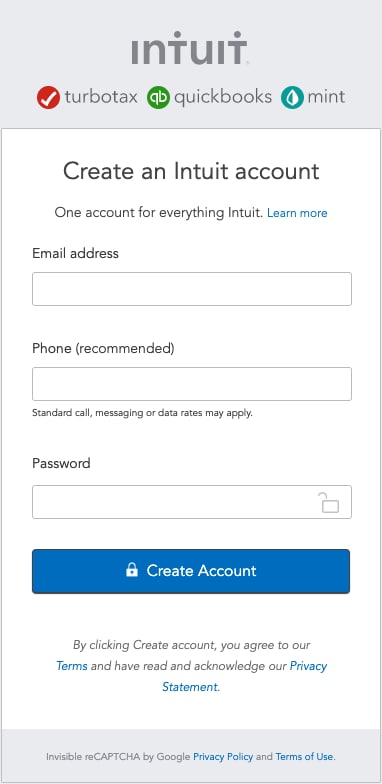You will need to create a new Intuit account to login to the OFX website. If you already have an Intuit account with your professional email address, you can use that one.
- Type your professional email address. Information should be real information due to Multi-Factor Authentication security protocols.
- Type your phone number. This will be used for your confirmation code. IMPORTANT: If you provide a phone number, it must be able to receive SMS messages.
- Type and confirm a password for your account.
- Click Create Account
- After you create your account, use your new credentials to log in to the Partner website.